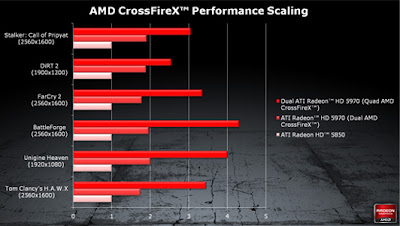Home > TIPS > CHOOSE "NOTEBOOK GAMING" COMPATIBLE THE NEED FOR (Part.2)
CHOOSE "NOTEBOOK GAMING" COMPATIBLE THE NEED FOR (Part.2)
If the previous post about CHOOSE "NOTEBOOK GAMING" COMPATIBLE THE NEED FOR (Part.1) discusses about the screen, in this post will discuss about choosing a notebook gaming performance as needed with the topic. To assess the performance gaming laptops, the first one you see is the graphic card (VGA) whether integration or dedication, which is nice if both but choose to have a dedicated graphics card. The second is a laptop processor, choose one that has high speed but it is also influenced by the type of processor. Third is the memory card (RAM), choose a gaming notebook with at least 2GB of RAM so that both are large RAM capacity. Last is the hard drive, for a gamer needs a lot of storage space for various games.
Are you an online gamer or offline? Online gamers are not so needy vga with a high specification because it relies on server games online. Especially with the Cloud technology and SDK that could make a regular laptop can play various online games. But if you are offline gamer who likes to play alone without interference then vga with high capacity is mandatory. For the most current gaming laptops have vga at least 1GB. But the production of Asus laptops have been many who have vga 2GB at a cheap price. For gaming notebook that is destined to play a vga between 2GB - 3GB, to the extreme already using SLI or Crossfire features that will enhance graphics performance doubled.
VGA is the main thing that distinguishes notebook gaming with a regular laptop. VGA vga integration is devoted to execute the graphics in general such as video, images or software that low berspesifikasi not for heavy graphics such as games. VGA vga dedication is indeed intended to run heavy graphics such as games and software are high specification. While gaming notebook that has both types of vga this will have a good power saving capability. If you're running low graphics only uses vga integration requires a little effort, but when running heavy graphics will move on to the vga dedication but it would be wasteful of energy. But not all laptops have this technology.
Already have an overview of vga for laptop gaming? Choose vga to suit your needs. Do not waste a lot of money to vga with a high capacity if it is only used for viewing pictures only. See you again in the post chose gaming notebooks as needed with other topics, just in gaminglaptop.blogspot.com. CHOOSE "NOTEBOOK GAMING" COMPATIBLE THE NEED FOR (Part.2).
Category Article TIPS
Labels
Post This Week's
-
Built to bring out the best in high-end Creative Sound Blaster X-Fi sound cards, the Creative GigaWorks G500 literally blown away by his ...
-
" We've been wanting to recreate the X - COM with our creativity . We are fans of the original game , and this is a ver...
-
In collaboration with Intel , Razer Blade giving leading edge performance to run the latest and most requires games. Equipped with Intel ®...
-
Compute Unified Device Architecture (CUDA) . CUDA is NVIDIA ’s parallel computing architecture. It enables dramatic increases in computing ...
-
Processors for laptops are very different processors for PC (desktop) on a regular basis. The difference is subtle in the consumption of e...
-
Red Faction is a shooter series that has long existed in the world of gaming now comes back with a new series, Red Faction: Armageddon . Thi...